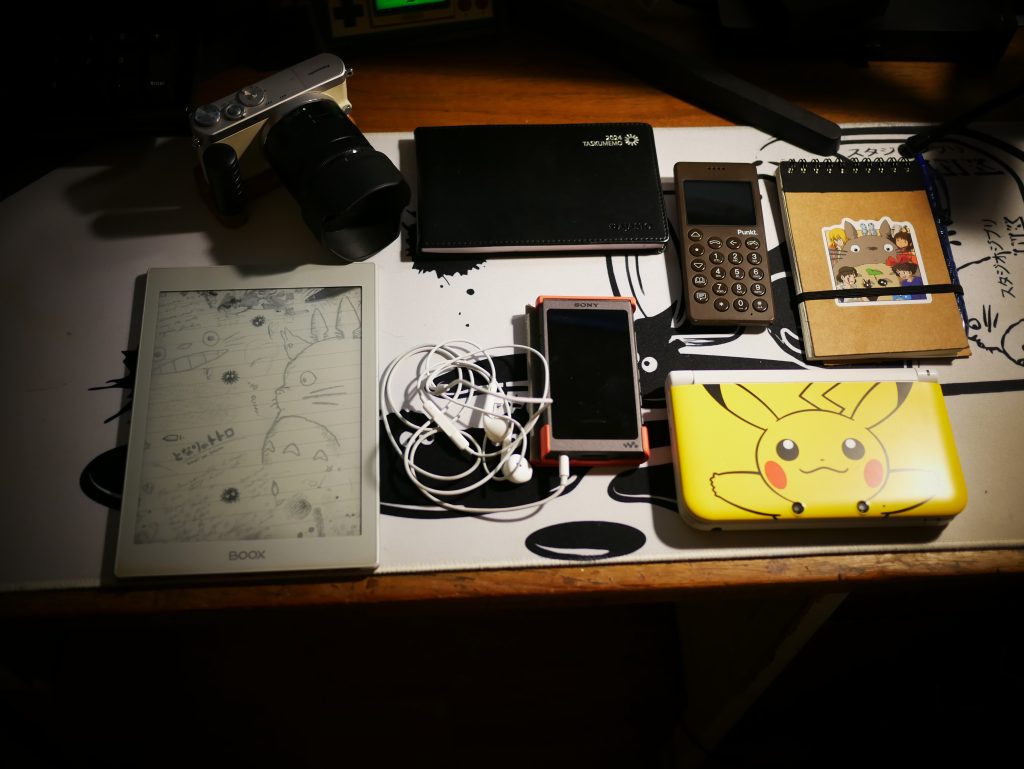I’ve been using linux as my main os for about eight years now. Before converting I was a life-long Windows user. I might reveal my age but my first windows was Windows 95 and I’ve used every Windows os. I’ve learnt to live with Windows quirks and shortcomings but with Windows 10 telematry & spying I’ve made the jump to Linux.
Linux as an os is great and fast but with a plenty of caveats. When everything works it is great and smooth but only when it works. I think Linux will never be os for everyone. There are just so many small things that you have to search online answers and command. If you go Linux you just have to take that side of things as well. But it makes you feel like a hacker when you get things to work and the workflow in Linux is lightning fast when you get everything set up. I’ve tried many distros and for now I’ve settled on Manjaro. Printers and software and gaming works with my computers better with Manjaro than other distros. Only thing that has been an issue is scaling and that problem grows bigger when switching between laptop mode and desktop but that’s Linux.
My main computer is Dell xps 9310 (2020) with good enough specs for me. I buy my electronics usually second hand and this Dell xps is off Ebay for a reasonable price (about 600 ╒ in early 2023). It is a great little machine and light-weight. It works great with Linux and thunderbolt docks. My unit was beaten up quite a bit. I replaced the battery and bought new old stock back cover plate and put a Dbrand skin (not sponsored but taking offers if Dbrand is interested) on top cover.
A big me problem is that I live in Europe so when buying laptops I need a ISO layout and preferably a Nordic keyboard layout. So everything in US is off limits and missing keys that I need and customs are huge even if the asking price is usually lower . That means that selection is scarse and pricey in Ebay. I buy usually laptops with German keyboard layout which is a good enough. I touchtype so weird places for Z and Y (and umlaut U looks close enough to Å) is not a big deal when you can change the language in os.
Dell XPS works great when traveling and with thunderbolt dock as a desktop replacement. I game with Steam Deck and with Playstation(s) so I hadn’t had gaming pc forever. A big screen and proper keyboard (or many keyboards which is a post on its own) is still a must for any serious work or fun. Only problem with my XPS is one of its strengths and that is it is a small ultrabook. The screen is 16:10 and it has enough screen real estate for most things but if you want to use it on a couch and in your lap like a laptop and want to have the feel of a desktop it isn’t that device.
As of any other pc user I’ve felt envy for Apple users and their sleek laptops and their outstanding battery life. So I started to look for and research for Macbook with 16 gb and big screen and option to dual boot Linux. Problem with Linux is Apple’s own chips. Asahi linux has come a long way and now everything is starting to work now with Linux and with Apple silicon chips. But one big thing is that thunderbolt dock support is still a lacking feature. So that meant that if I wanted to dual boot Linux and I like to use bare metal when that is possible, the way forward was Macbook with an Intel processor.
Last Macbook pros with an Intel processor were made 2019-2020. So I started to scan Ebay for those. In the summer this year I finally found one with 16 gb memory and 512 gb ssd and 16 inch screen for a good price. As usual it was from Germany so with a German keyboard layout but that’s normal for me. So that was my new device.
I have briefly tested living the Apple life with a Macbook pro 2015 but I never got used to os. With this new device I gave Mac os a second chance. But it wasn’t meant to be. Privacy point view wise Mac os isn’t any better than Windows so that was a worry for me. But a bigger issue was that I couldn’t get the apps I wanted to use and run to work in Mac os or I couldn’t find an alternative. Living FOSS way of life meant that like hell I would pay for my programs. So I started to seek a way to install Linux bare metal to dual boot.
But then came the issues with T2 security chips and part two is all about that adventure.